Many of my readers want to write reviews for books they’ve read and enjoyed, but they feel intimidated by the process. So I’m going to walk you through the mechanics of how to put a review up on the Amazon website. (See my next blog post on how to decide what to say in the review.) It’s very easy, trust me!
To write a review on Amazon, go to the page of the book you finished reading, then scroll down to where the reviews start. You’ll see a rectangular button that says: “Write a customer review.” That’s how you begin!
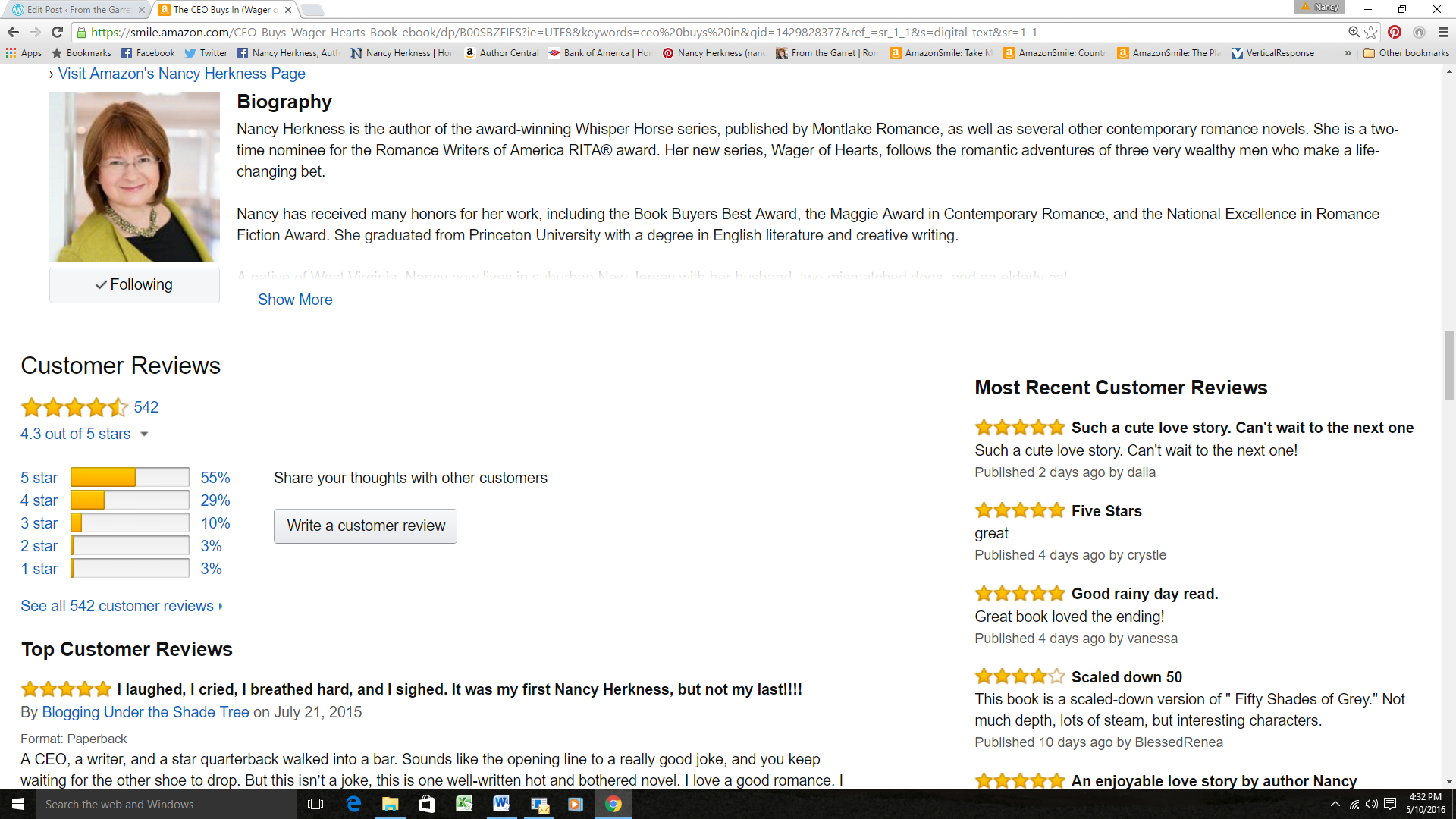
Amazon then asks you to choose among ratings for: the author’s writing, the level of violence and sexual content, and who the narrator is (first person, etc.) The answers are multiple choice so it’s easy to answer those.
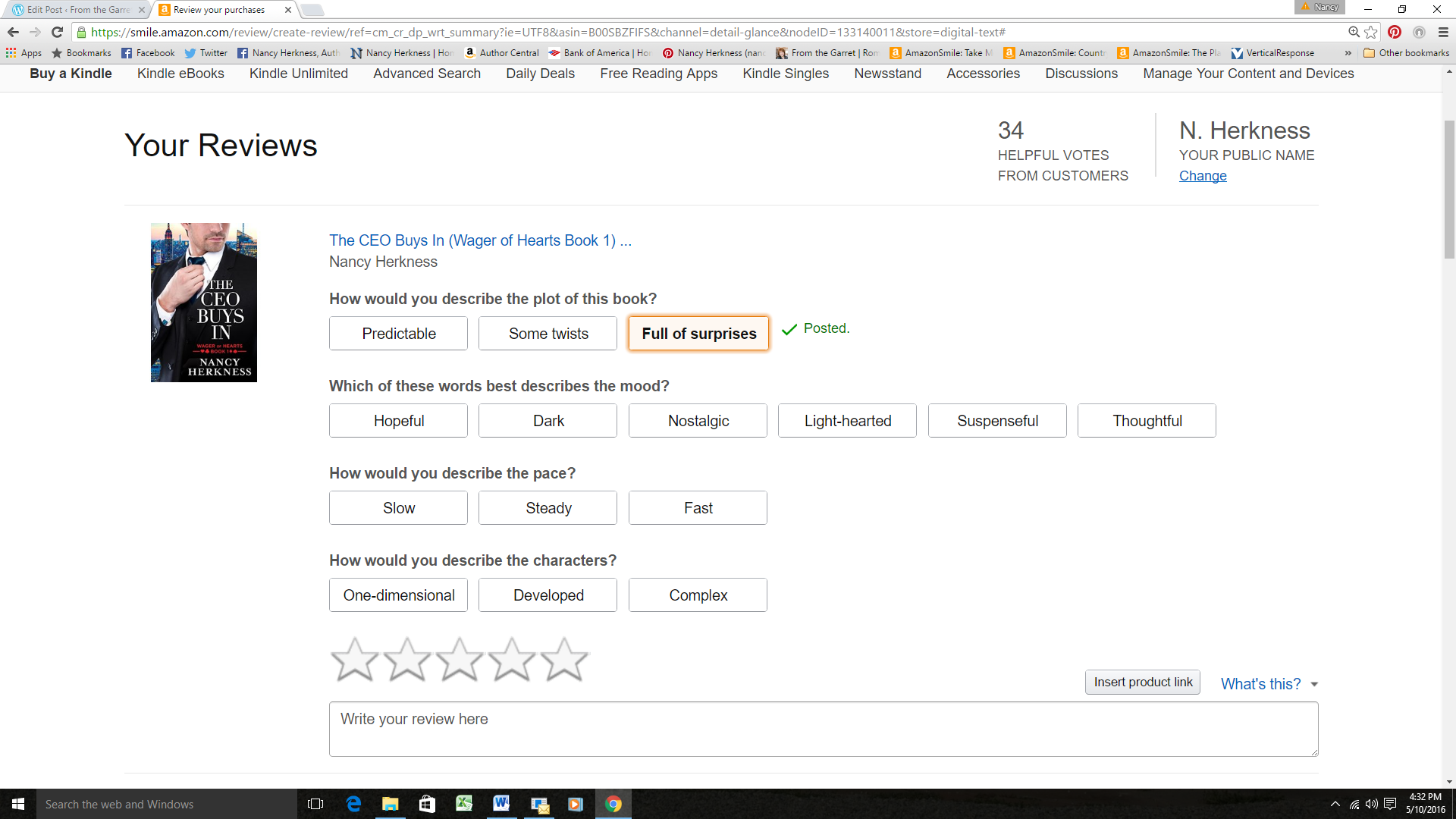
Next are the stars, from 1 to 5. Five stars is the best rating, of course, and every author wants that. However, don’t hesitate to be honest in your evaluation.
Finally, type in the body of the review explaining what you liked and/or didn’t like about the book. If you liked it, enthusiasm is always appreciated by its author. (If you aren’t sure what to say in your review, read my blog post here.)
You can preview your review before you submit it and make corrections.
Hit “Submit” and you’re done. It may take several hours or even a day before it shows up on the book page. Amazon likes to check out reviews to make sure they don’t contain anything inappropriate.
Every time you leave a review, I guarantee you the author is sending grateful thoughts your way.
